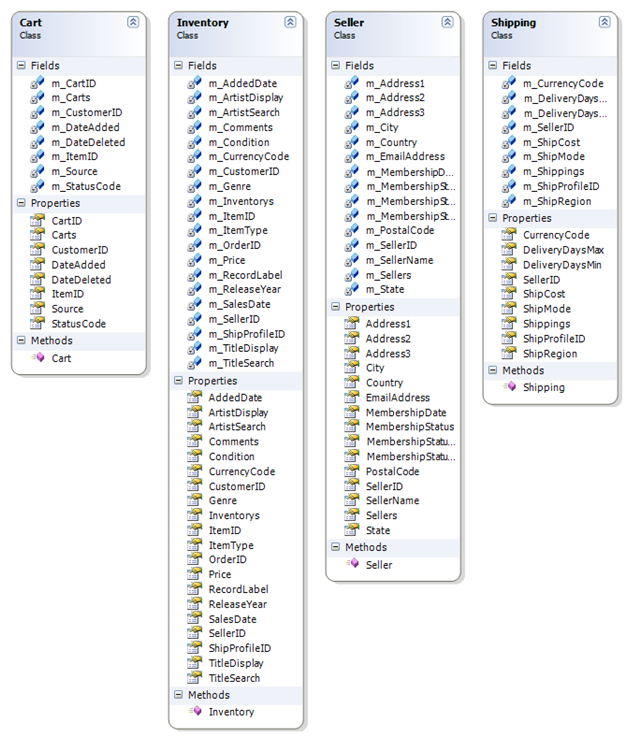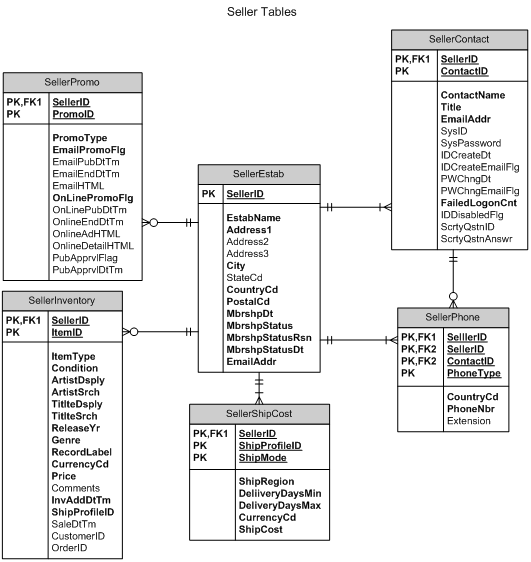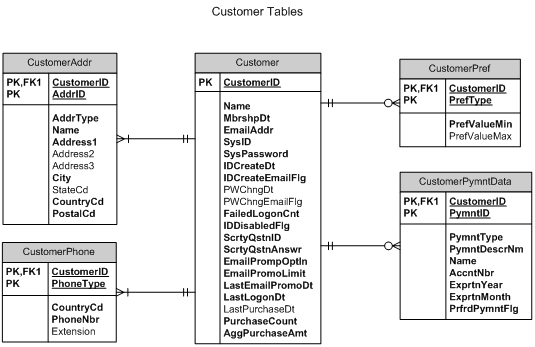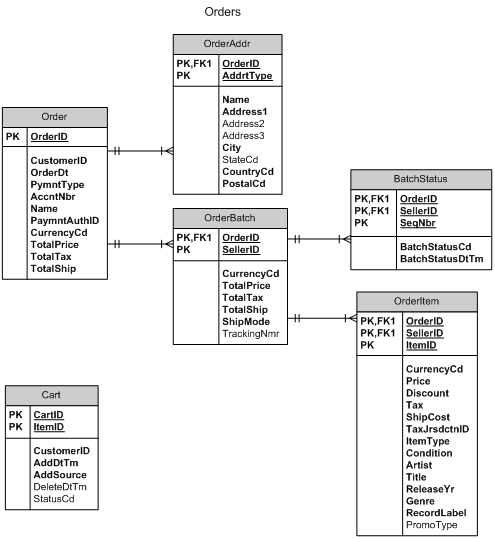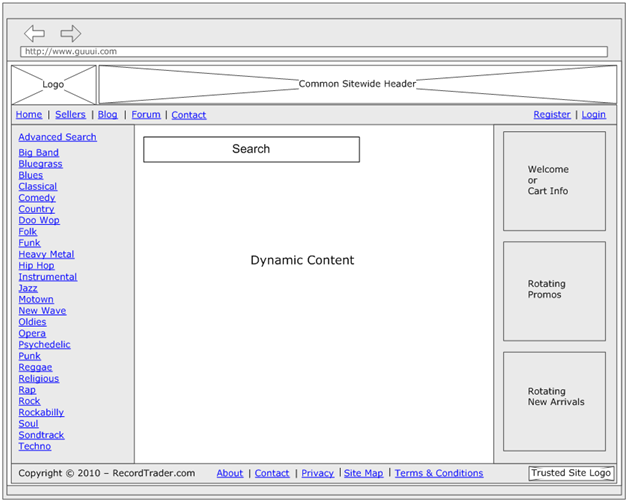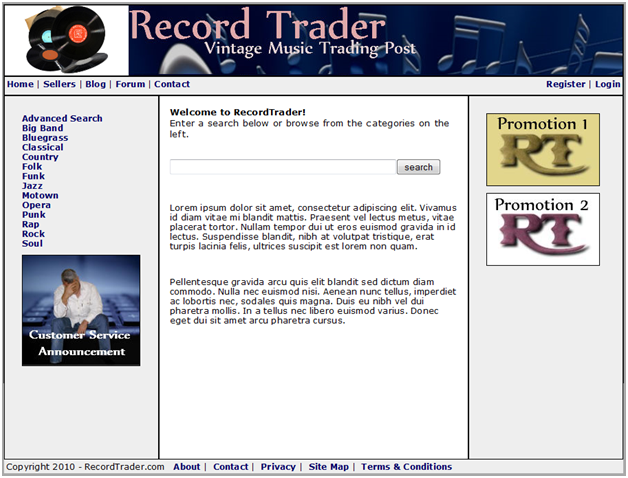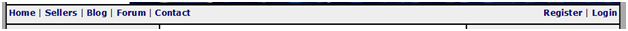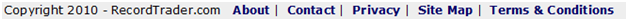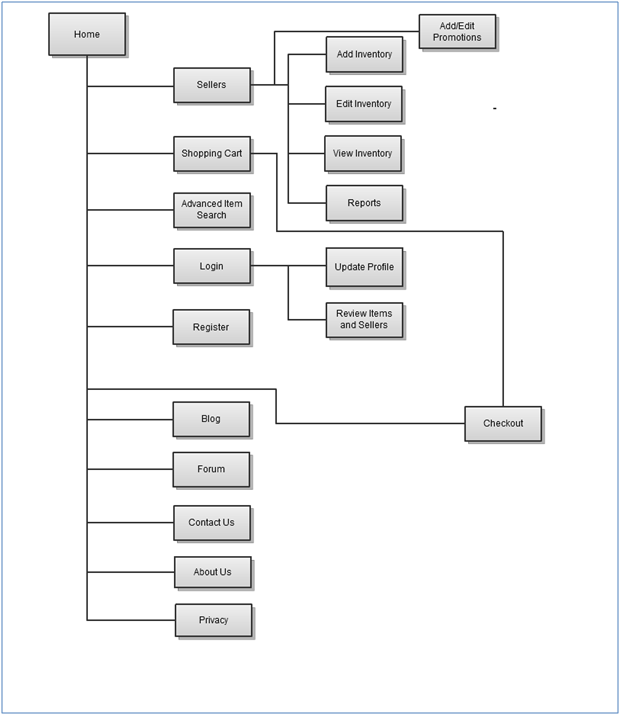Interface Design
4.1.1 Medium fidelity screens for Record Trader.com
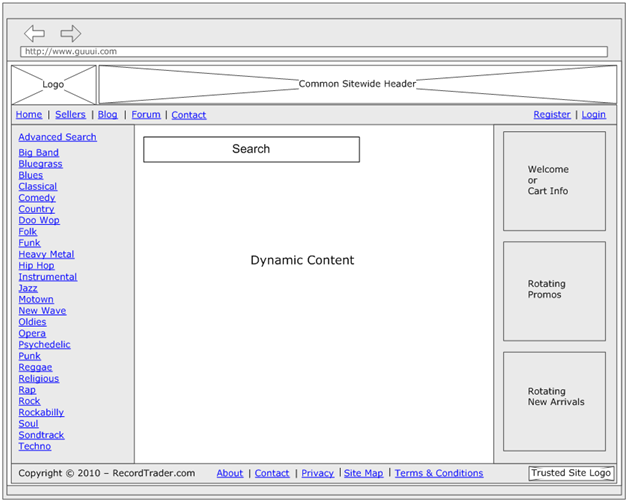
4.1.2 RecordTrader.com high fidelity Homepage Interface and design
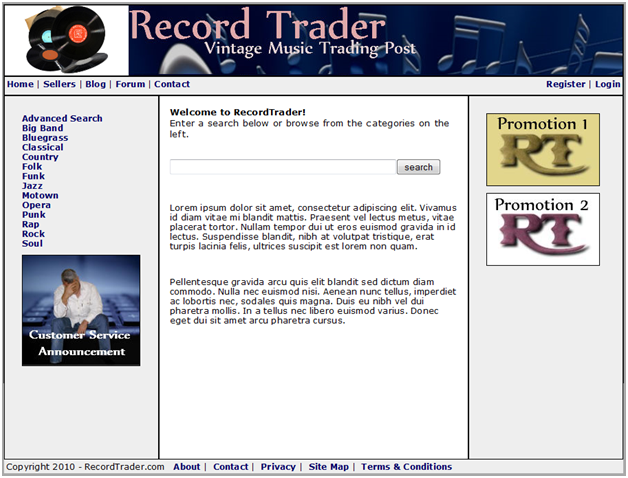
4.1.3 RecordTrader.com Mobile Website

4.1.4 Navigational Schemes
RecordTrader.com will contain a global navigation bar on every page within the website as follows:
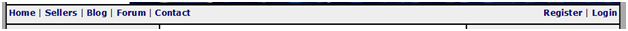
Additionally, every page with the exception of the “seller” interface will contain categorical right-side navigation to quickly browse music categories as follows:

Each page will contain the following global navigation on the bottom of each page:
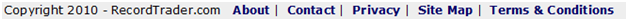
4.1.5 RecordTrader.com Website Information Architecture:
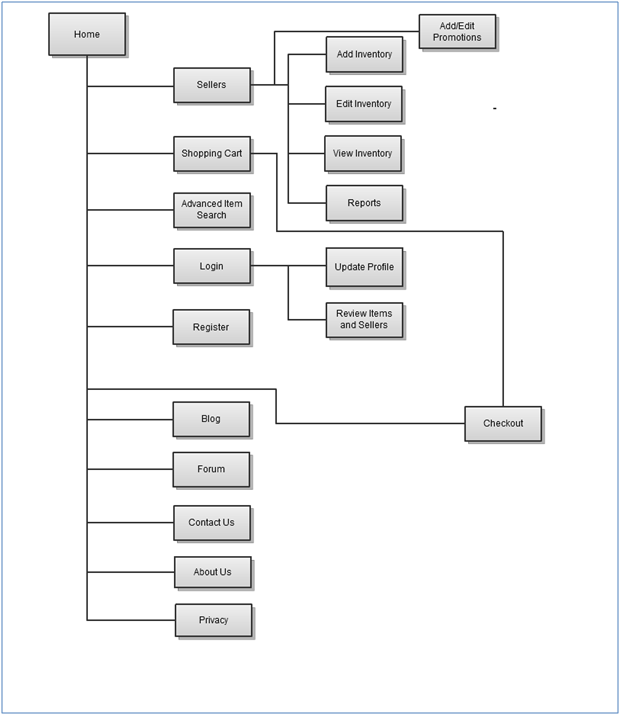
4.2 Page Content Information
RecordTrader.com Homepage
This is the start page for both buyers and sellers. This page will contain the following:
- A logo and banner header across the top of the page
- Global navigation found on every page which contains the following
- Home
- Sellers
- Blog
- Forum
- Contact
- Register - Will dynamically change once a user logs in to their account
- Login - Will dynamically change once a user logs in to their account
- A categorical navigation bar on the left side of the screen. This is always visible while searching and browsing for items
- A search box and dynamic content in the center of the page. This search enables buyers to immediately start searching for items on the home page. Other welcome and promotional content will display in this area as well.
- Promotional content will be dynamically displayed on the right side of the screen
- Supplemental links to privacy, sitemap, about us, and terms and conditions will display at the bottom of the page.
Advanced Search
This page allows expanded search options to search by Genre, Album Title, Artist, year released, and record label. The advanced page will share all of the attributes found on the homepage and will replace the page’s main content in the center of the page.
About Us
This page will provide the mission statement and value proposition. This is a brief overview of the company information. This page will share all of the attributes found on the homepage. Company information will replace the main page center content.
Sellers
The "Sellers" link will prompt a user to sign in. A user must be a registered RecordTrader seller in order to sign in and access this page. This page will provide an option for a user to create a seller account. All content will appear in the main center content panel.
Once logged in. This page will provide seller options in the left navigation panel:
- Add New Item Listing
- UpdateListing
- View Items Listed
- View Items Sold
Each link in the left navigation will present an interface within the center main content for managing inventory.
Forum
The forum page will contain all global navigation from the homepage and options for posting and searching forum posts. The forum is a means for users to share information and interest in Record Trader products.