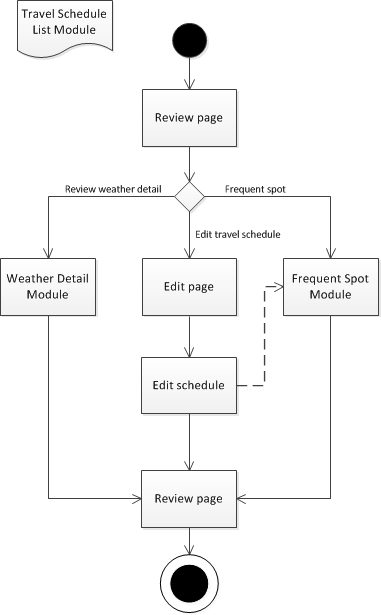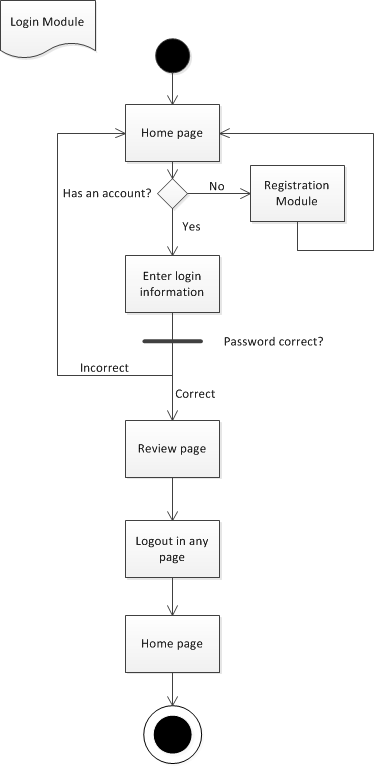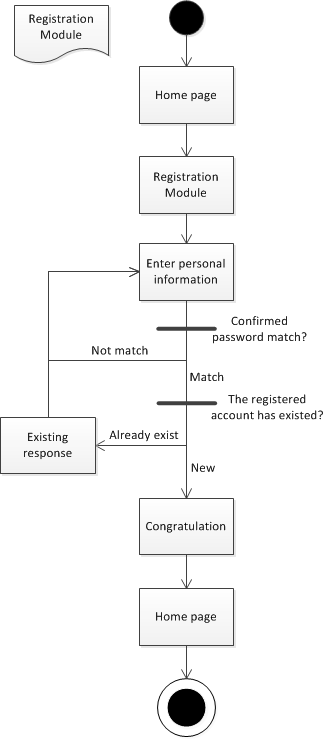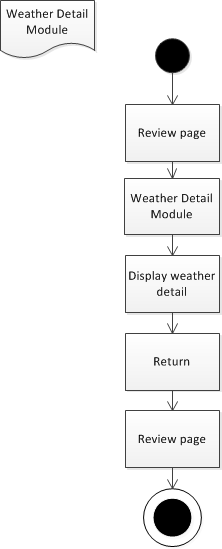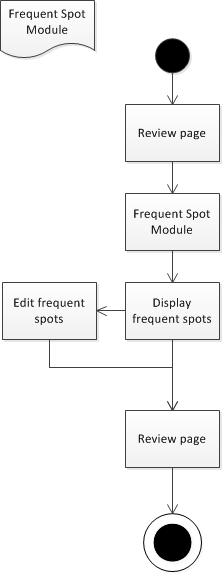- PHP Web Application Development Project Plan
Value Proposition and Scopes
This website provides a trip planner with the weather forecast information in the destinations. The matter we always encounter in travel planning is preparing appropriate clothes and equipment. Without reviewing forecast in many different locations by crossing pages, users can design their travel plan and pack luggage in a more convenient approach. With predicted temperature and weather situation in daily or hourly information, users can figure out their destination weather in schedule first and well prepare to enjoy their trips.
The main scopes are as following:
- Personal trip plan:
The website provides an interface for users to edit their coming travel plan as a schedule which includes the dates, destination and the weather forecasting information. When a user logs in the account review page, the website can show the designed schedule for the user to review.
- Destination forecasting:
The weather forecasting information on schedule helps people to figure the weather situation in their multiple destinations without flipping many web pages. This feature provides more efficient and mobile way for people to review the weather information.
- Frequent place storage:
There is a page providing an interface to edit the places where the user always goes so it is quick to enter the destinations when the user makes a travel schedule.
Functional Requirements
- Module 1 - Travel schedule list
The schedule lists the date by date travel destinations with selected weather information parameters as an overview of the travel plan.
- Modules 2 - Login panel
In order to provide more personalized schedule function, it is required to people to subject a registration to become a member who has authority to edit the individual travel plan. When users enter their account, they are not only able to create travel plan but manage their personal frequent destinations.
- Module 3 - Registration panel
With a registration feature, the system will receive the user subjected information and manage the membership so that the website system will judge if a new registration account has existed.
- Module 4 - Weather detail
As the user selects a certain destination to inquire the weather information at the place, it will show up more detail weather information, such as precipitation and wind speed, as a review.
- Module 5 - Frequent destination list
The favorite list let user be able to manage their most frequent places so that it is convenient to add these places to their travel schedule. As more and more places, the most frequent place will go to the top of the schedule editing interface.
The Information Structure and Sitemap
| Business Requirements | |
| Support membership management to give users individual services. | |
| Enable users to have access to up-to-date and multiple places weather information. | |
| Facilitate user experience in the frequent spots with usage history. | |
| Technical Requirements | |
| Pages | |
| Home page | Provide a greeting page with login panel for user to login and user instruction for new visitors to figure out the usage and register an account. |
| Review page | Provide a planning page for users to review their traveling schedule list and weather information and be able to enter favorite and scheduling page. |
| Edit page | Provide a scheduling page for users to edit the dates and places for their planning travel schedules. |
| Frequent Spot page | Provide a place list page for users to edit their frequent places so that it helps to schedule easily without enter the same information repetitively. |
| Weather Detail page | Provide detail weather current/forecasting information at the selected place. |
| Registration page | Provide a registration page for new visitors to be able to create new account with personal information submission. |
| Database | |
| Zip code and member database | Build a database to store member information, zip code and weather forecasting information for users can verify their personal profile and the availability of weather forecasting. |
Sitemap
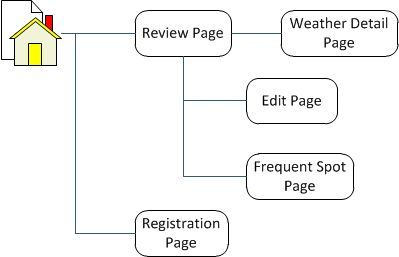
Database Entity Relationship Diagram
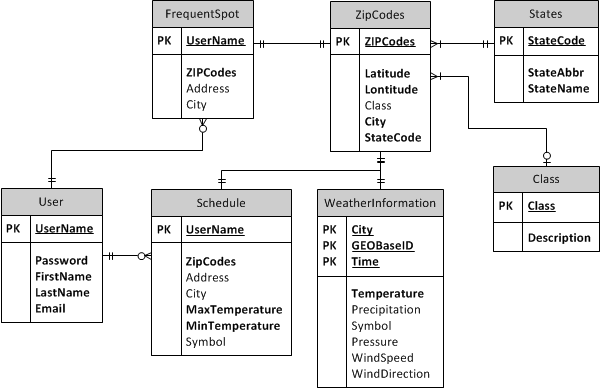
Interface requirement and wireframes
Interface requirements
The application will perform under 1366x768 resolutions. JavaScript will be used for validation. A global CSS will be used for formatting.
Wireframe - website home page
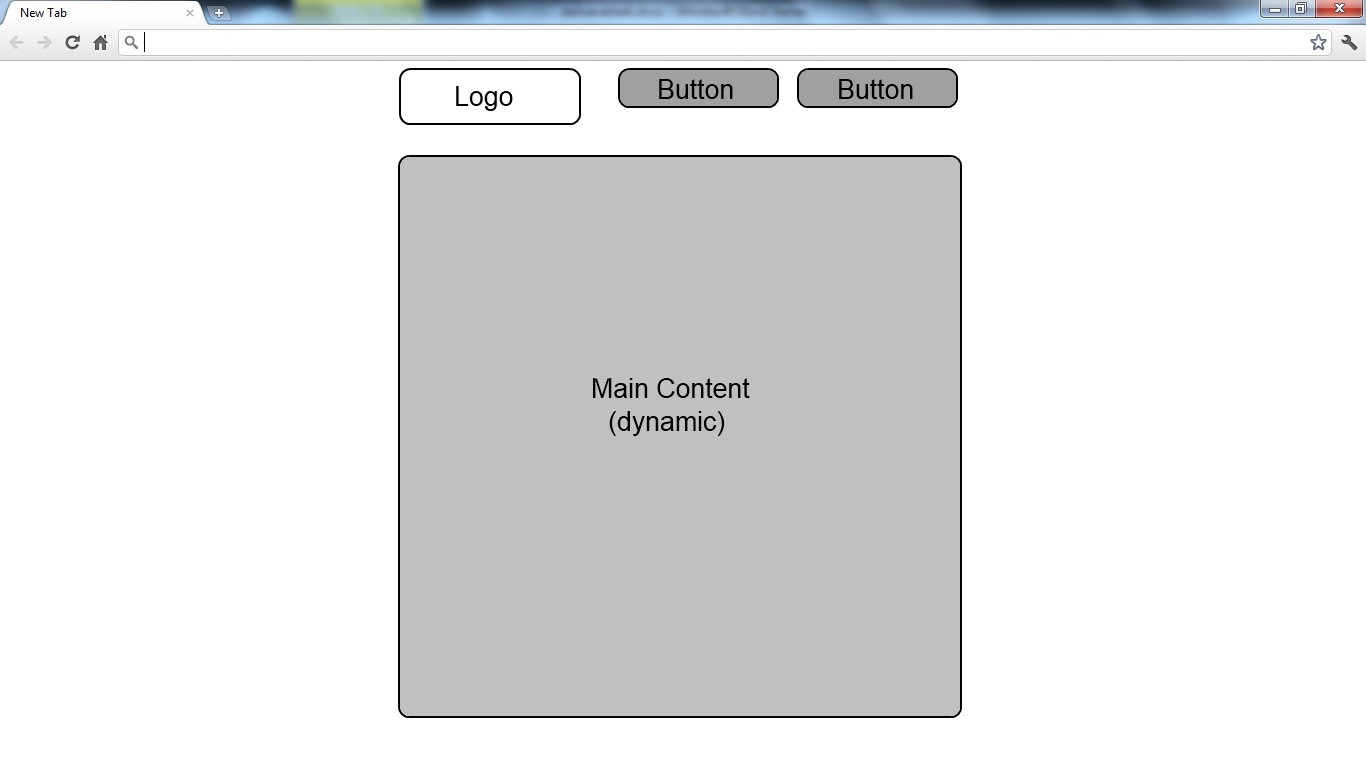
The Main Content shows different contents depend on each page feature so it also provides different optional button(s) for navigation. The dynamic content is based on each user's personal information displaying his or her owned travel schedule. The layout plan is as following:
| Display Page | Main Content View | Buttons |
| Home Page | Single view of the instruction illustration and description | Login |
| Review page | List view of user's schedule | Edit Schedule and Frequent Spot |
| Edit page | List view with editing feature | My Schedule and Frequent Spot |
| Frequent Spot page | List view of user's frequent spots | My Schedule and Edit Schedule |
| Weather Detail page | Detail view of information at a place | My Schedule and Frequent Spot |
| Registration page | Form view to enter and submit registration | N/A |
Project Milestones
| Time Period | Milestone | Work Tasks | Technology and Information Source |
| 1/29/2012 - 2/4/2012 | Plan | Scope Document Structure Diagrams |
MS Word UML in MS Visio |
| 2/5/2012 - 2/11/2012 | Design | Pages Layout Design | Photoshop and MS PowerPoint |
| 2/12/2012 - 2/18/2012 | Development | Database Development Home Page |
MS Access, XML online data sources[1] CSS, XHTML |
| 2/19/2012 - 2/25/2012 | Development | Review Page Edit Page Detail Page |
Database access in PHP Create Schedule Class to show detail and execute the editing function |
| 2/26/2012 - 3/3/2012 | Development | Frequent Spot Page Registration Page |
Database access in PHP JavaScript validation, session statement |
| 3/4/2012 - 3/10/2012 | Testing | Test Scenarios Test Recording Form Test Running |
MS Word Testing users |
| 3/11/2012 - 3/17/2012 | Implement | Defect Resolution Website Deployment |
[1] Data Sources:
Weather forecast from yr.no, delivered by the Norwegian Meteorological Institute and the NRK, retrieved from http://om.yr.no/verdata/xml/
ZIP Code database is from Mike Chapple (2006), About.com guide, retrieved from http://databases.about.com/od/access/a/zipcodedatabase.htm